How did I made such complexity like this in SHMUP Creator?
It was a lot of effort, working on CHOUNIJIDEN: Iridescent Force. A lot of triggers were used in the making of this game. Using that much triggers, I tried to make something creative that would make a level complex. My way of doing this is creating a 5-minute timer using a set of triggers where the last set of triggers will end the level.
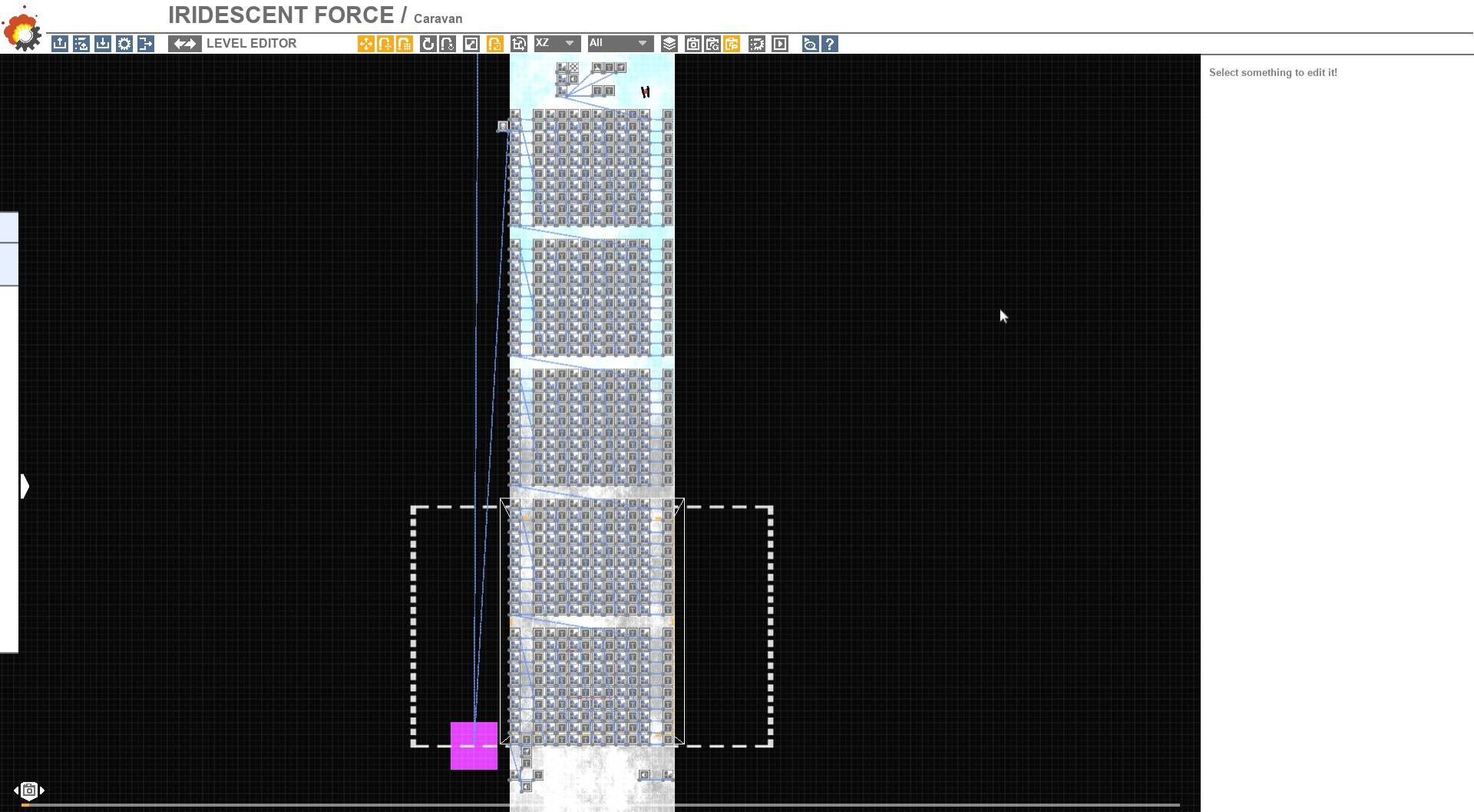 All countdown triggers will be connected together, and the timer starts with a trigger that stays activated. Once the first trigger is activated, a countdown trigger will be activated for every second. Each countdown trigger takes one second to activate, and once a countdown trigger is activated, then the next countdown trigger will be activated. In every countdown trigger activated, a text trigger would display a digit for 1 second. For every 10 countdown triggers, another text trigger would display a digit for 10 seconds. In case of 100 seconds, there would be a third text trigger that displays a digit for 100 seconds, and it would be activated for every 100 countdown triggers.
All countdown triggers will be connected together, and the timer starts with a trigger that stays activated. Once the first trigger is activated, a countdown trigger will be activated for every second. Each countdown trigger takes one second to activate, and once a countdown trigger is activated, then the next countdown trigger will be activated. In every countdown trigger activated, a text trigger would display a digit for 1 second. For every 10 countdown triggers, another text trigger would display a digit for 10 seconds. In case of 100 seconds, there would be a third text trigger that displays a digit for 100 seconds, and it would be activated for every 100 countdown triggers.
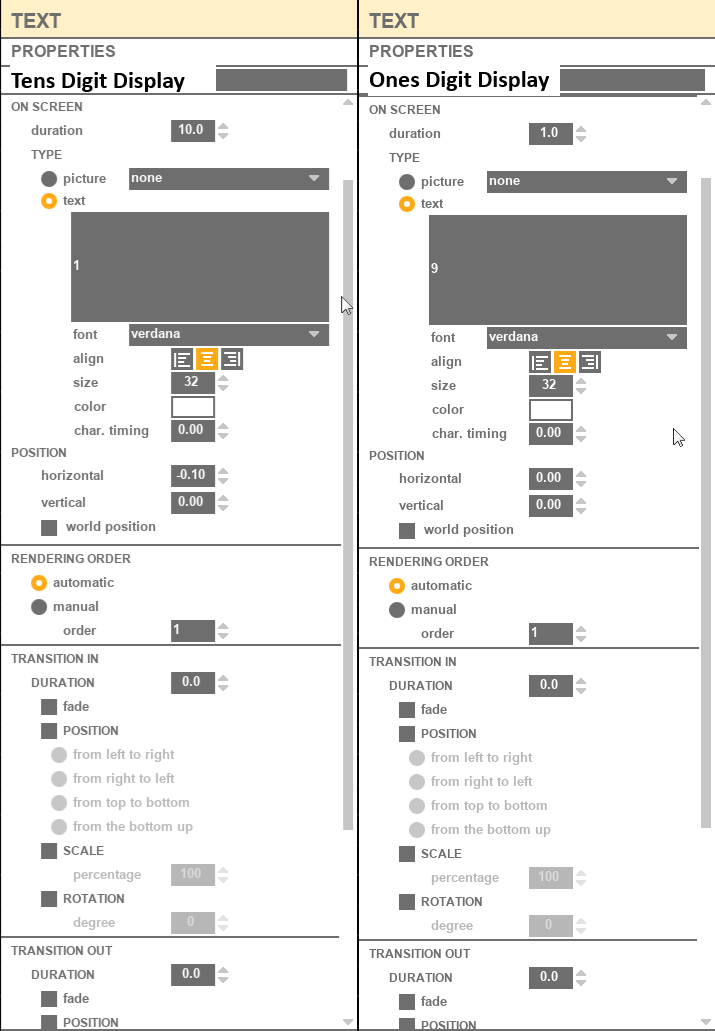 Just make sure that there are no text transitions so that the text will display properly. But in a simple way, I just use one text trigger that displays a number for one second, then it counts down in every countdown trigger. So the game would display starting from “300”, then “299”, “298”, “297”, and it goes on every second until it reaches “0”. After displaying “0”, the level end trigger will be activated. The player control trigger can also be used to be activated once the final countdown trigger is activated. This would freeze controls, hold fire, and disable smart bombs, to remind the player that the time is over. This would be followed by the level end trigger. Here is a sample video on how does it work.
Just make sure that there are no text transitions so that the text will display properly. But in a simple way, I just use one text trigger that displays a number for one second, then it counts down in every countdown trigger. So the game would display starting from “300”, then “299”, “298”, “297”, and it goes on every second until it reaches “0”. After displaying “0”, the level end trigger will be activated. The player control trigger can also be used to be activated once the final countdown trigger is activated. This would freeze controls, hold fire, and disable smart bombs, to remind the player that the time is over. This would be followed by the level end trigger. Here is a sample video on how does it work.
Another thing is just some complex examples of special bonuses.
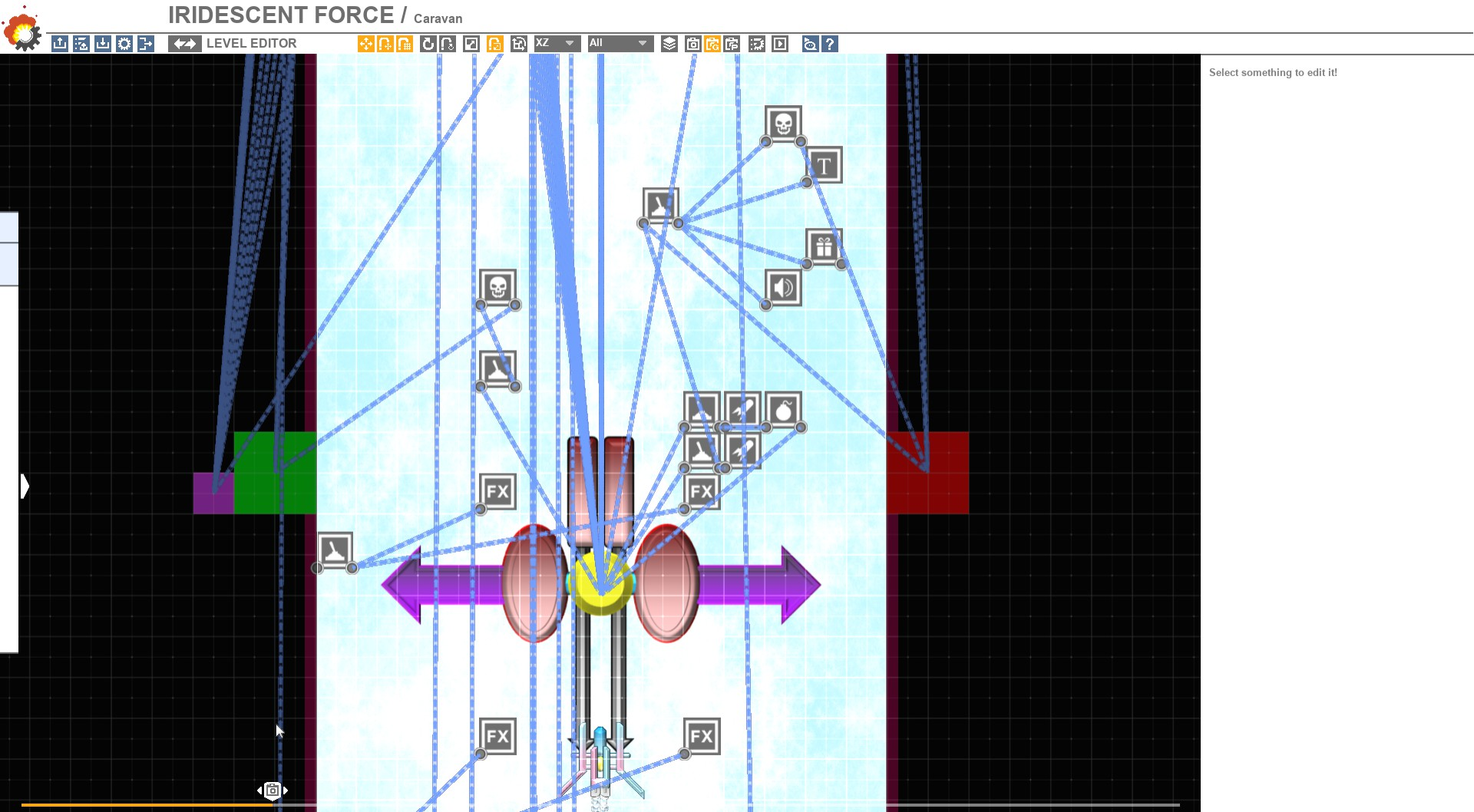
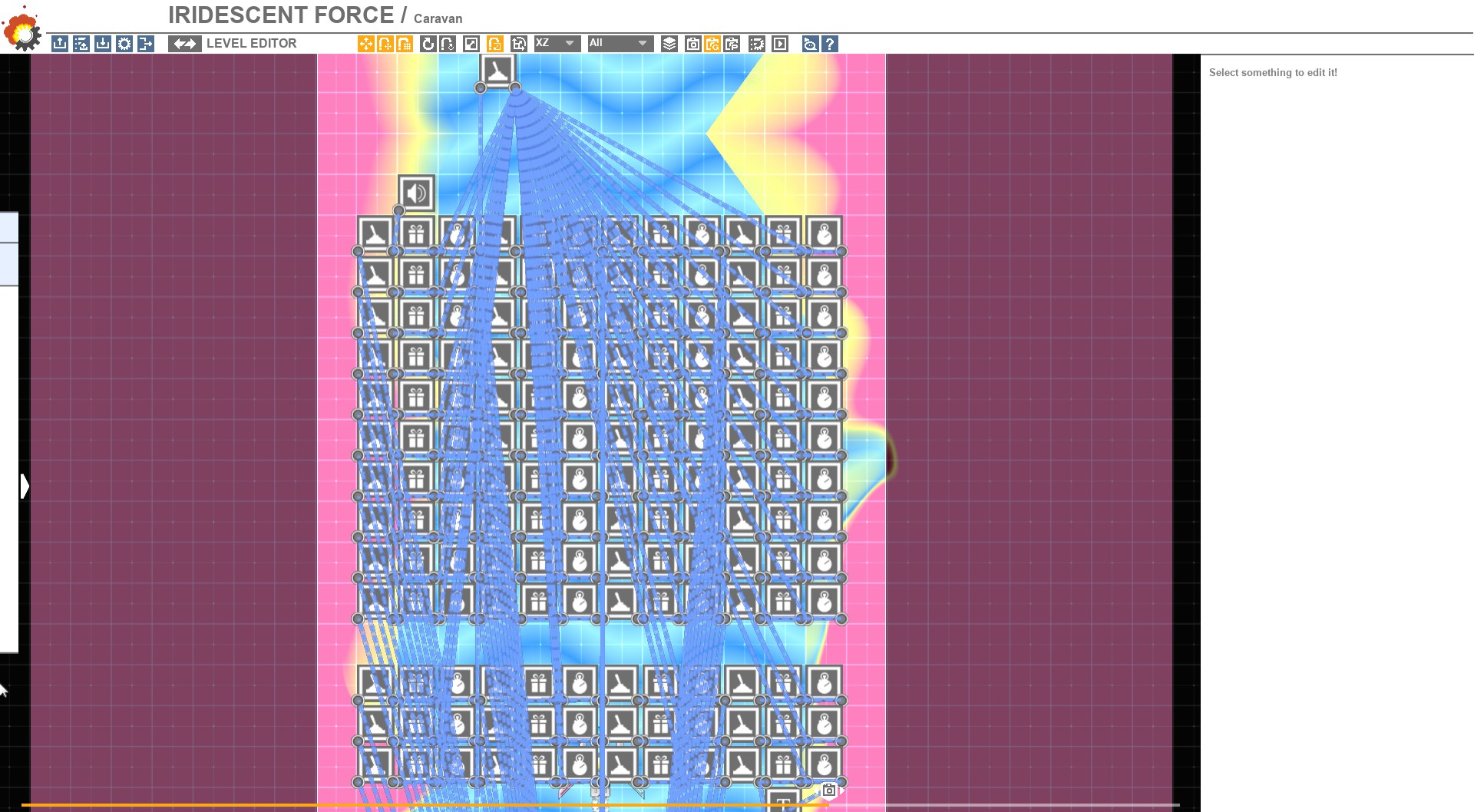 For a No Bomb Bonus in SHMUP Creator, there would be an enemy that is supposed be off the screen and the enemy can only be killed by a smart bomb. That means no collision with player bullets. After some time, there will be triggers to check whether the off-screen enemy is alive or not. The trigger will need to connect with the enemy and it should activate if the connected enemy is alive.
For a No Bomb Bonus in SHMUP Creator, there would be an enemy that is supposed be off the screen and the enemy can only be killed by a smart bomb. That means no collision with player bullets. After some time, there will be triggers to check whether the off-screen enemy is alive or not. The trigger will need to connect with the enemy and it should activate if the connected enemy is alive.
Here’s this insanity in action! Imagine making something incredible in SHMUP Creator, that would be seriously filled with triggers, so I recommend making a layer dedicated for the triggers!
For those who are making shmups using SHMUP Creator, I guess there is a disadvantage that you need to overcome when using this engine. The disadvantage in context is that it will be time-consuming to make something complex when using triggers. It would be much easier to do it with code, but that’s going to be done in other game engines.
On behalf of CHOUNIJIDEN: Iridescent Force, I am glad to say that I enjoyed trying to making caravan shmups possible using SHMUP Creator. I made this game just to show how capable a score attack shoot-em-up can be made with it. Next time for sure, I will work on making a real shmup, and that will be CHOUNIJIDEN: Wonderful Skies. This is going to get serious the next time I make a new shmup using SHMUP Creator.
Get CHOUNIJIDEN: Iridescent Force
CHOUNIJIDEN: Iridescent Force
Caravan Showcase Demo - A 5-Minute Score Attack made with SHMUP Creator!
| Status | Released |
| Author | Eclapy Z-Omega [Vanillia Kulayan] |
| Genre | Shooter |
| Tags | Arcade, Bullet Hell, High Score, Score Attack, Shoot 'Em Up |
| Languages | English |
More posts
- CHOUNIJIDEN: Wonderful Skies - Now on development!Jan 06, 2025
- Version 1.2 - Colorful Evolution Continues!Nov 28, 2024
- Version 1.1 - A new update to begin a new month with!May 01, 2024
- Start! Colorful Ignition! (Version 1 Release Commemorative Trailer)Apr 09, 2024
- Version 1.0 - Colorful Ignition Update (The First Major Release)Apr 07, 2024
- One More Update Coming Soon!Mar 01, 2024
- Version 0.3.0 - Holiday UpdateDec 03, 2023
- Happy 20th Birthday to me!Nov 09, 2023
- Version 0.2.5 - Preparations for continuing developmentAug 25, 2023
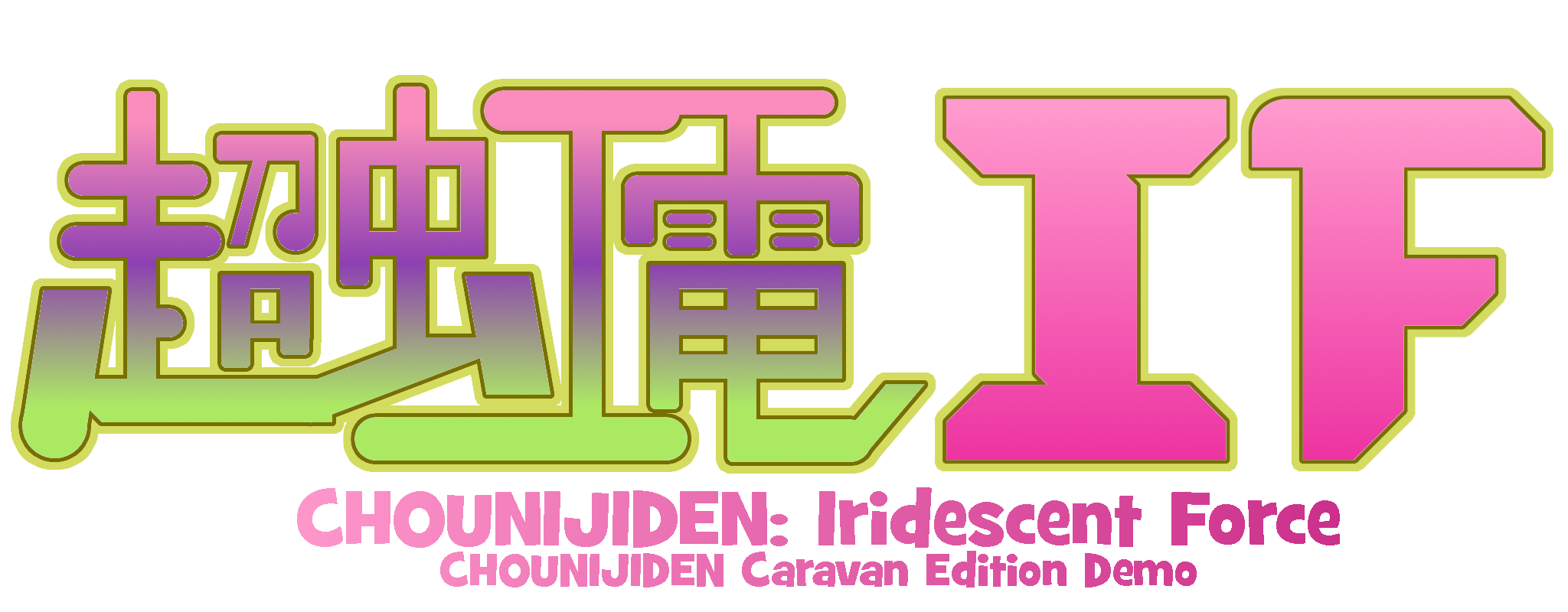
Leave a comment
Log in with itch.io to leave a comment.